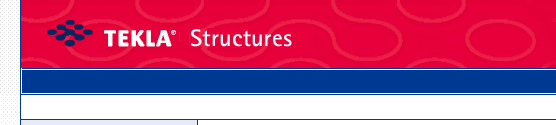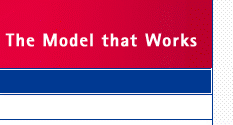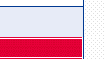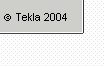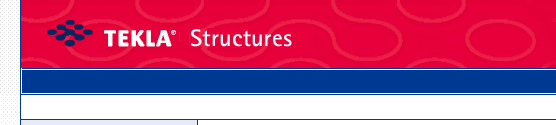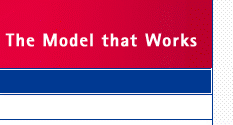Snapshot to clipboard
To create a snapshot from the
model view, use the function
key F12 or click the Capture
button below.


Note that the snapshot is
placed on a clipboard. You can
view, edit or print the snapshot
by pasting it for example in
some image processing
software.
You can change the
background color here: